Device Manager does not work after updating to Tizen Studio 2.2.
It worked well when using Tizen Studio 2.0.
I have updated the Oracle jdk to the latest version, but it does not work either.
After the tizen studio has been updated, a screen like the picture appears.
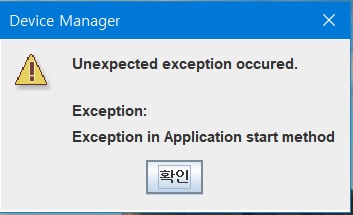
Is there anybody who does not work after updating Tizen studio 2.2?
And who knows how to solve it?
Please help me.
Please tell me how to fix it.

