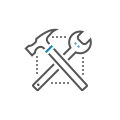Overview
PUBLISHED
Tizen Studio provides a comprehensive set of tools for developing Tizen native and Web applications. It is based on a new version of Eclipse, so you can experience a stable, lightweight, and consistent user interface that is unique to the Tizen development environment.
To develop your applications, use the set of tools provided by Tizen Studio:

The available native application development tools to create a Native application project and run the application on the emulator or a target device.

The available Web application development tools to create a Web application project and run the application on the emulator, simulator, or a target device.
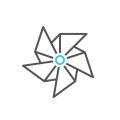
The platform development environment to develop preloaded platform applications, platform libraries, and device drivers in Ubuntu.
To use in-app purchase, you can use your Tizen Store Seller Office account to register items to the Tizen Store Seller Office . To get started, read the following guide: