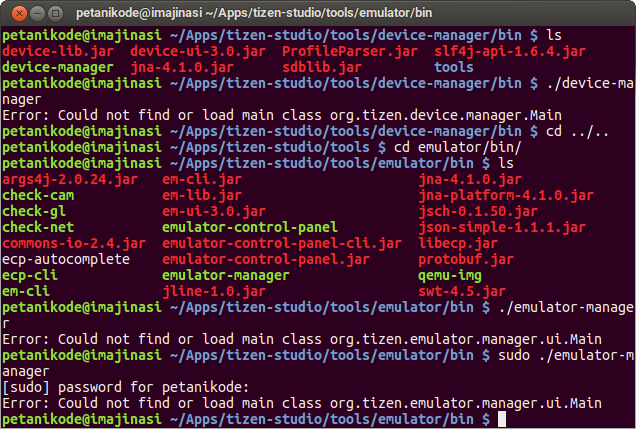Hello, I'm using Linux Mint 18.2 64-bit.
I can not launch Emulator Manager and Device Manager. I'm traying to run directly from bin files, but get errors.
Error: Could not find or load main class org.tizen.device.manager.Main
Here the screenshot:
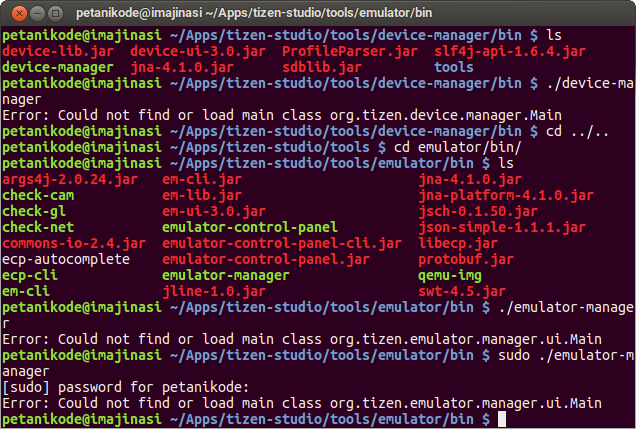

Hello, I'm using Linux Mint 18.2 64-bit.
I can not launch Emulator Manager and Device Manager. I'm traying to run directly from bin files, but get errors.
Error: Could not find or load main class org.tizen.device.manager.Main
Here the screenshot: