I am trying to create a project that uses native C/C++ code on C# .net tizen watch aplication.
I followed this step by step found on this thread:
https://developer.tizen.org/forums/tizen-.net/xamarin-how-create-static-library-cc
and successfully used the .so file in the C# project.
My current setup is:
1- .so file that was provided to me by Samsung in my current project.
2- A C/C++ project that implements the interfaces required on that .so file. This project becomes a .so that will be used by C#.
3- C# project that the rest of the company develops.
If my C/C++ project does not reference another .so file, it works as intended.
If I add a reference in Propriety>C/C++ Buid>Settings>C++Linker to the samsung's .so, when I export this to C#, this erro happens:
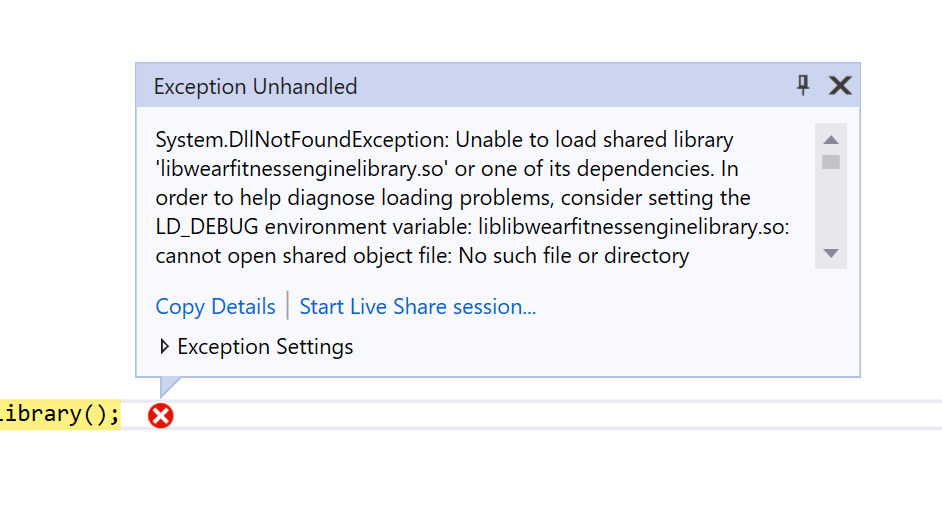
How should I setup the linkage?

