Let me just start out by saying, I've spent 6 hours attempting to setup Tizen studio 3.6 and its by far the most problematic IDE/SDK setup experience I've ever had.
I have a fair amount of experiece using IDE/SDK's, I use things like Android studio and Unity SDK on a daily basis.
So far after 6 hours, and problem after problem after problem, I have the IDE running properly. I still cannot get the emulator to work correctly, all devices just sit at "Booting Kernel" and go no further. I am using an AMD FX8350 CPU. Windows Hyper-V features are turned off. I have no idea how to get this working, and have given up.
So I moved onto trying to running the various example apps on my physical device (Galaxy Watch Active 2). Again after some issues getting it connected, I have connected my watch to tizen studio via WiFi and now I'm stuck on the following error:
Check certificate error [-12] failed
I have read I need a samsung certificate to run/install apps on my physical device, BUT the samung certificate extension is not available. The repository URL is not active at:
http://developer.samsung.com/sdk-manager/repository/tizen-certificate-extension_2.0.11.zip
When trying to enable the Samsung Certificate Extension:
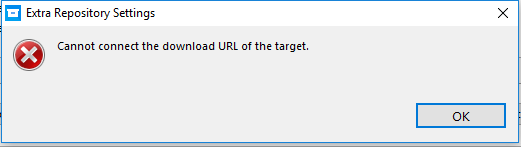
So I have an IDE/SDK that emulators dont work and it cant run apps on my physcial device because of its own broken repository links. So its completely useless.
Super annoyed with the amount of time wasted on this IDE/SDK, I dont even want to touch it ever again at this point, its just one giant hassle of brokenness.
All this being said GWD Works perfectly fine, so atleast I can make crappy drag and drop watch faces, with limited functionality.

