I'm having problems running any app in the Tizen Studio emulator (Samsung TV 4.0). When I click on "run as > Tizen TV Application", the execution stops with an error. The following image shows the error for the default Samsung TV project:
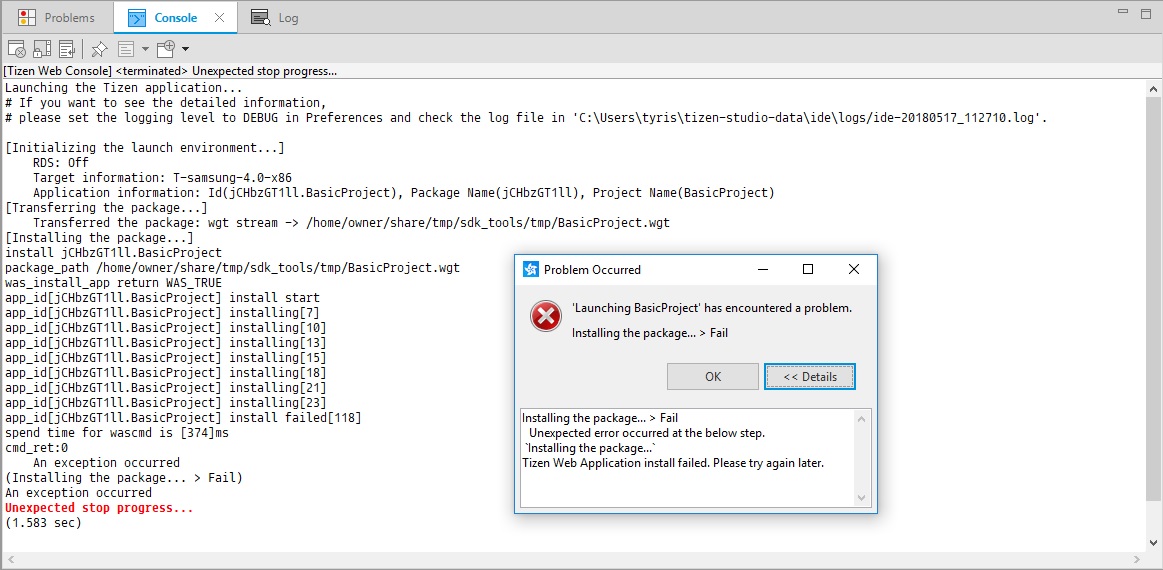
This issue seems to be caused by the distributor certificate, as it only happens when my active certificate has one or more DUIDs on it. When I run the application with an active certificate without DUIDs, it starts correctly on the emulator.
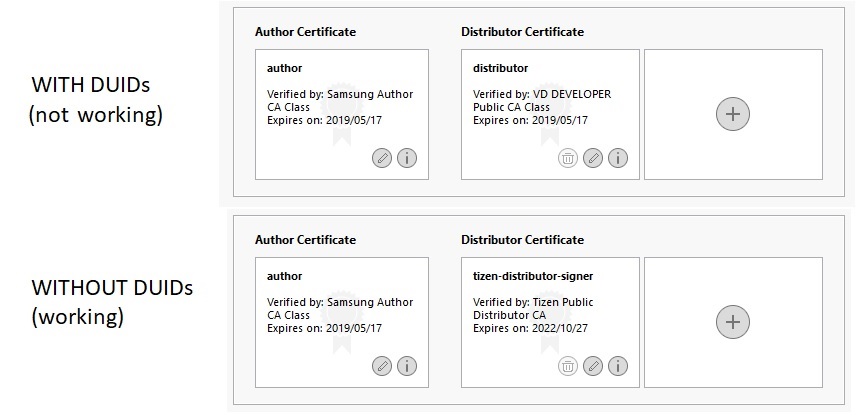
¿Any solution for this problem? I need to have the app signed with DUIDs as I need to test it with real devices.

